Three ways of disconnecting
1.Terminate the app. It will disconnect all the transmitters connected to the app at the same time.

2. Click 'Disconnection button' in ‘Device Manager’. You can disconnect the specific transmitters.

3. Press the power button of the transmitter for over 3 seconds. You can disconnect the specific transmitters.

How to reconnect
1. Go to the Device Manager

2. You can see the record of the last connection and its position

3. Turn on the same transmitter.

4. Click ‘Scan’. You can see them connected automatically.

• If not connected well, click ‘RESET’ or reboot the phone and start from the beginning
'MANUAL' 카테고리의 다른 글
| Android / iOS Devices for ZEMITA (0) | 2020.04.09 |
|---|---|
| How to connect the transmitters and the app (0) | 2020.04.08 |
| How to install ZEMITA apps in Android / iOS devices (0) | 2020.04.08 |
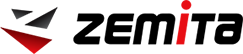




Comments